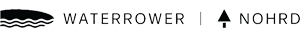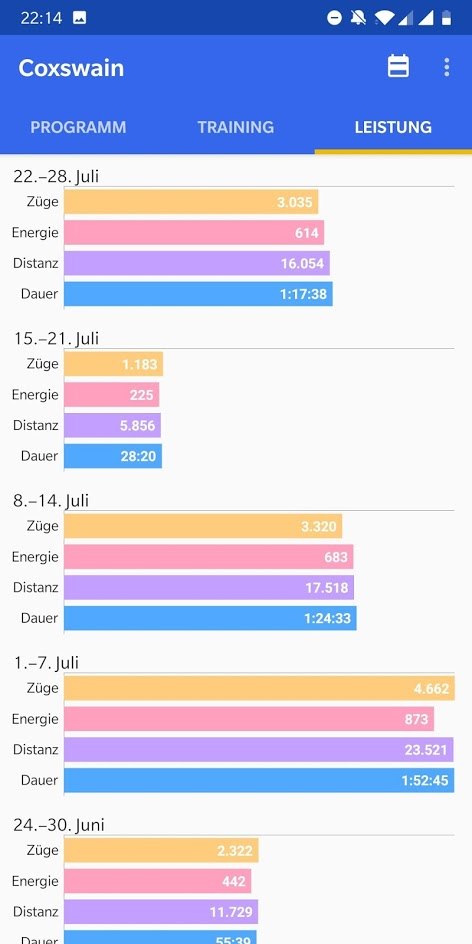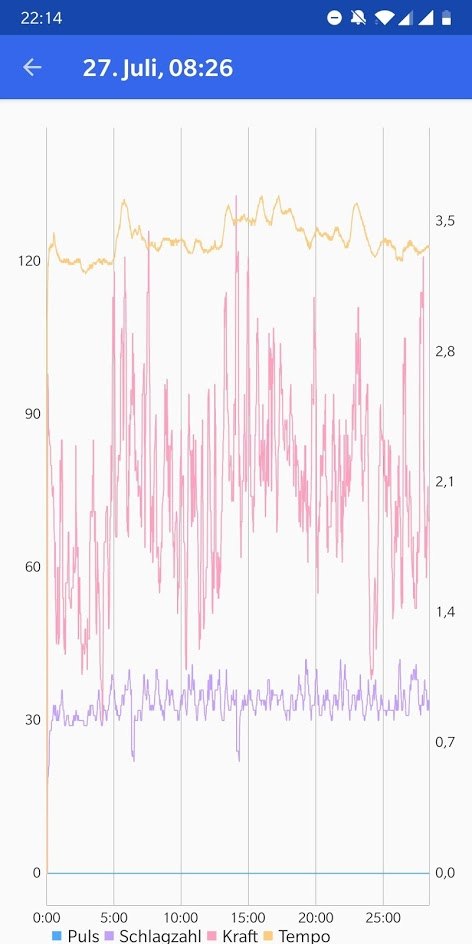-
Applications For WaterRowers
SmartRow!
With its innovative True Performance sensor, SmartRow calculates the absolute power applied by the user throughout each stroke, ensuring the most accurate ergometer measurement within the Rowing Machine Category.
SmartRow is a high tech replacement pulley for the WaterRower that wirelessly connects to your smartphone / tablet. The electronics inside the SmartRow measures absolute force and stroke length to calculate your power output.

Track workouts accurately.
Improve your technique.
See your progress.
Share results anywhere.

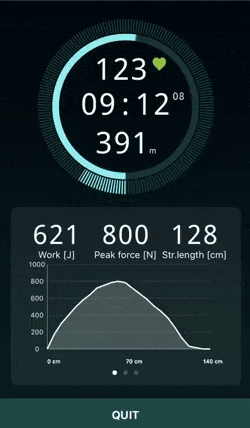

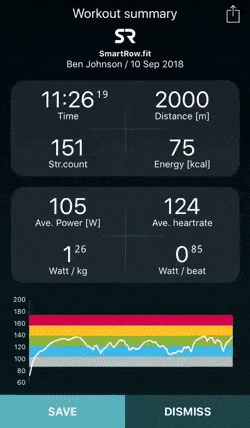

App download:
- iOS Download App
- Android - Download App
SmartRow FAQ
What is SmartRow? SmartRow is an intelligent replacement pulley for a (wooden) WaterRower, that measures the power in a radical new way. The electronics inside the pulley measures the force and stroke length and calculates the power, independent of the water level in your tank or the tightness off the recoil bungee. The data is presented wirelessly to a mobile device like a smartphone or tablet.
What are the advantages of a SmartRow? First and foremost: its accuracy. It gives you the best feedback of your workout. You can optimize your stroke with it, as it shows you the force-curve, each stroke. A great way to improve your technique! A heartrate sensor can easily be connected too, and the results are plotted during the workout. Having all your workouts stored on your mobile device is a great advantage too. You can now easily see improvements over time.
Can I connect the SmartRow app with the S4 monitor? No, you cannot. SmartRow is an independent power meter and has a direct Bluetooth connection with your mobile device.
Do I need to enter the water level in the app? No, you do not. SmartRow measures the amount of force you apply independently of the amount of water in your tank. You can change the water level to your preference and still compare your results with others in a 100% fair way.
Do I have to calibrate the SmartRow as for instance with a powermeter on a bike? You don't have to calibrate anything at all! SmartRow will calibrate itself, and in doing so, it automatically adjusts for changes in the recoil bungee over temperature and time.
Which heart rate monitors are compatible with the SmartRow? The SmartRow app will work only with Bluetooth Heart Rate monitors that use the open standardized Bluetooth protocol. There are many monitors on the market, like chest-straps, watches, arm-bands and fitness-trackers. Please check before you buy something new. Because of the accuracy we recommend to use a chest-strap.
What batteries should I use and how many hours can I row on my batteries? We advise 3 x AA 2500mAh Alkaline batteries. Other 1,5Volt AA's will do, but this may affect the number of hours you can row. Depending on the battery quality you can row at least 50 hours.
Can I change the layout of my display? If you go to settings > display options, you can turn 'advanced' mode on and off. When the advanced-mode is off, the metrics are limited for a simple layout.
If the advanced mode is on, you can personalize the metrics (settings > change display settings), and choose from the list below:
- Power [W] - the power in Watts, of the last stroke
- Ave. power [W] - the average power in Watts since the start of your workout
- Energy [Kcal] - the energy burnt in calories since the start of the workout
- Str./min/SPM - the actual number of strokes per minute
- Str.length [cm] - length of the last stroke
- Str.count - number of strokes since the start of the workout
- Work [J] - the energy, in Joules, of the last stroke
- Peak force [N] - the maximum force, in Newton, during the last stroke
- Speed / 500m - the 500 meter split-time, of the last stroke
- Ave. speed /500m - the average 500 meter split-time, since the start of the workout
- Speed [m/s] - the speed in m/s, of the last stroke
- Speed [km/h] - the speed in km/h, of the last stroke
- Speed [kCal/h] - the speed in kCal/h, of the last stroke
What is Watt/kg and Watt/beat ? These are professional fitness indicators. After a workout, the SmartRow app divides the average power by the weight you entered in 'profile settings'. If you are using a heart rate monitor, the app will show you the 'Watt/beat', which is the division of average power and average heart rate.
Why should I register an account? If you register an account, and you are logged in, all your workouts will be stored on our server and will always be available on other devices. If you don't your workout-data will get lost when you switch to another device.
How do I turn on the SmartRow? One stroke will activate the SmartRow. When you see two blinking blue LED's, the SmartRow will start searching for a connection. If there is no Bluetooth connection within 1 minute it will turn itself off.
Blue LED's are blinking, now what? The SmartRow is searching for a Bluetooth connection. Open the SmartRow app and press the Bluetooth button or go to settings to initiate a connection.
A red LED turns on, what does it mean? If you're seeing a red LED, this is an indicator that your batteries need to be replaced.
I cannot get a connection with the SmartRow? Be sure the Bluetooth of your mobile device is active.
Do you see blue LED's blinking when you turn the SmartRow pulley around?
- Yes, please go to Settings > Bluetooth SmartRow and connect your SmartRow.
- No, please check the batteries and/or the battery connection.
I have a connection, but it does not seem to work?
- Are you connected to the right SmartRow? If you initiate a connection the blinking blue LED's should turn off within two seconds. If the LED's of your SmartRow keep blinking, you are probably connected to a different SmartRow. Here, the two digit ID-number of the SmartRow will come in handy.
- Is the SmartRow mounted the right way? If you are seated on your WaterRower the SmartRow battery-cable must be at the left side. If not, it is mounted incorrectly. This should be fixed first.
We-Row!
Connect, free of charge, with We-Row and race against other WaterRower owners. Or, if you prefer, set up your own private training session. You will have the option to store your data and access at any time, which will allow you to chart your progress and also share with other users.

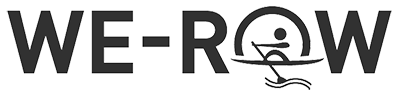
- For Windows / Mac / Linux.
- Rowing races against other users.
- Racing data includes graphics.
We-Row is a program developed to support your rowing exercise. Your rowing data is stored to a database and can be accessed at any time, enabling you to continuously challenge your best times. We-Row's top feature allows you to row against other WaterRower users on predefined racing distances.
We-Row requires the S4 Monitor V2 with USB connection and can be installed on all laptops and PCs with Windows, MacOS or Linux.
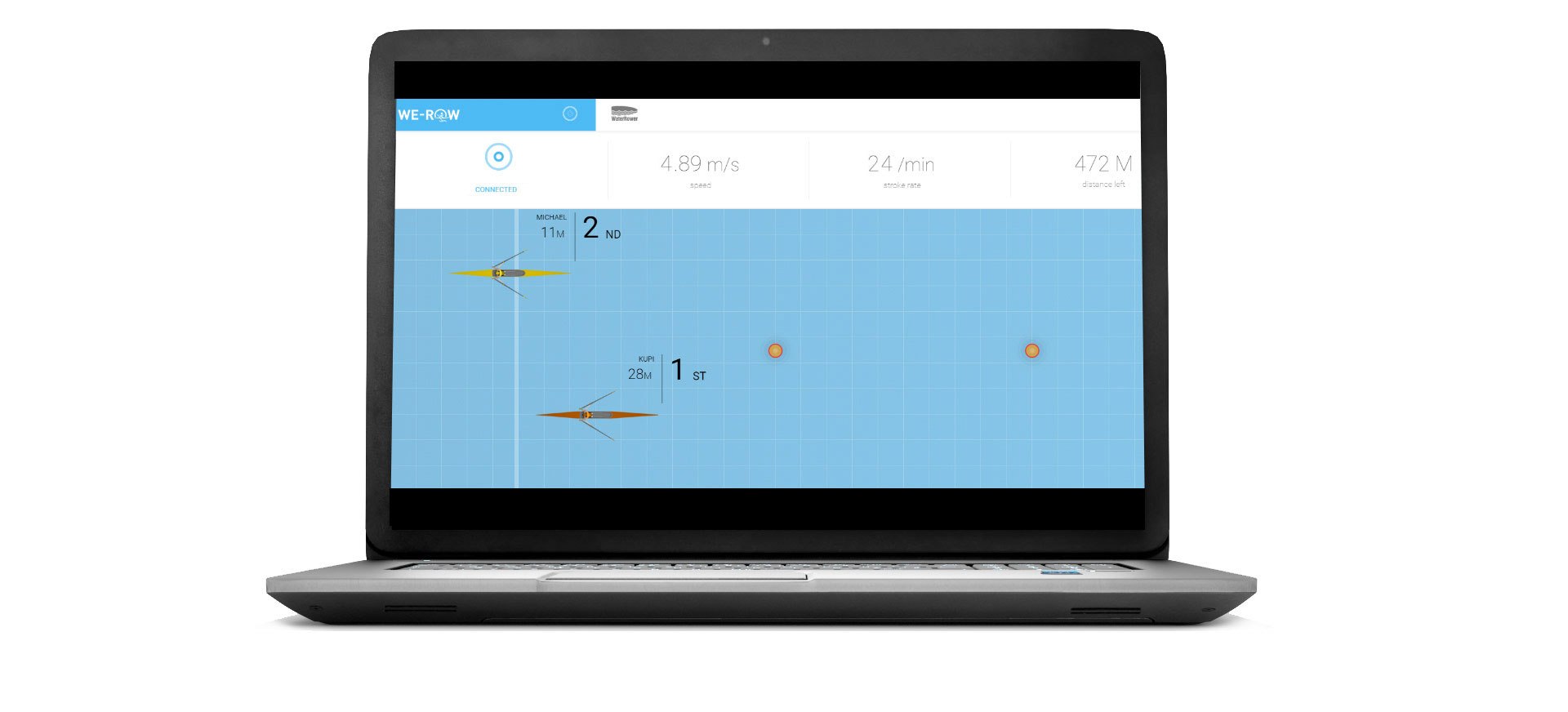
Requirements And Functions:
Internet connection - You have to be online to use We-Row function.

S4 monitor with USB - You need a WaterRower S4 V2 USB monitor to connect (2.10 Firmware).

Start We-Row - Open We-Row and login.

Applications to download:
Download App for Mac OS X:
Download App for Windows 7 - 10:
Download App for Linux:
We-Row Requirements Monitor FAQ:
Please check the following frequently asked questions.
Do I need a WaterRower S4 monitor V2 with USB and Firmware 2.10?
Yes. We-Row adjusts the racing data that is also shown on the S4 monitor with the help of with the USB port connection. Older models do not work.
Am I able to update older versions?
Yes. Please contact us.
How do I check the installed firmware version?
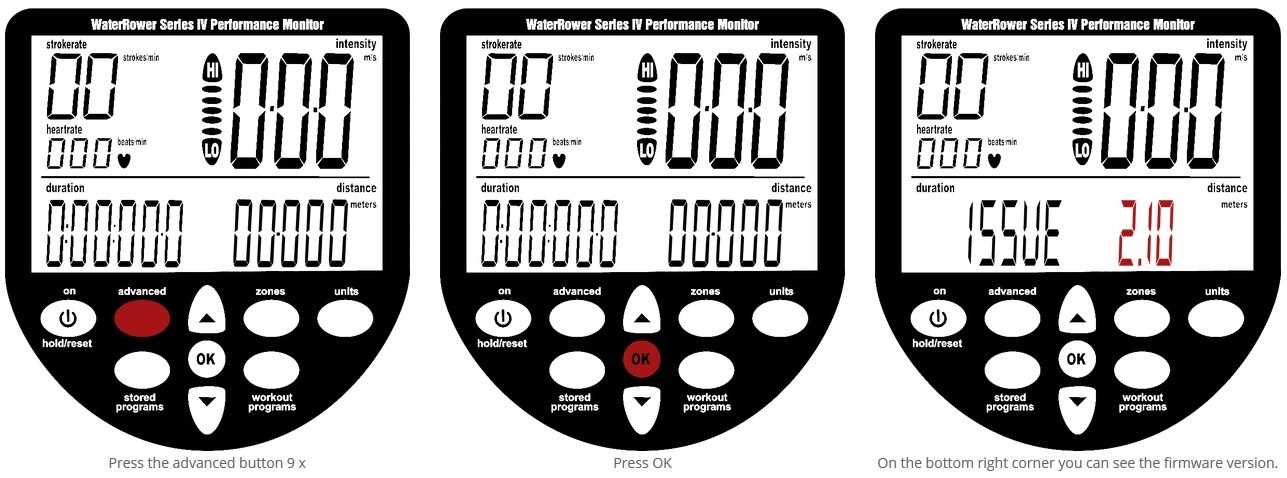
Do I have to install a driver for my operating system?
Usually your pc recognizes the WaterRower S4 monitor automatically. If this doesn't work, you can download the Windows driver manually here.
For Linux you have to enter the following command: sudo chown user:user /dev/ttyACM0
For "user" you have to enter your Linux username.
Where "ttyACM0" may vary depending on how many devices you have connected, it also increments when you unplug and re-insert the device. Beside that it might be required to run the command several times before the application has access. You can just keep the application open and check if the device becomes available.
How do I check if the S4 monitor is connected correctly?
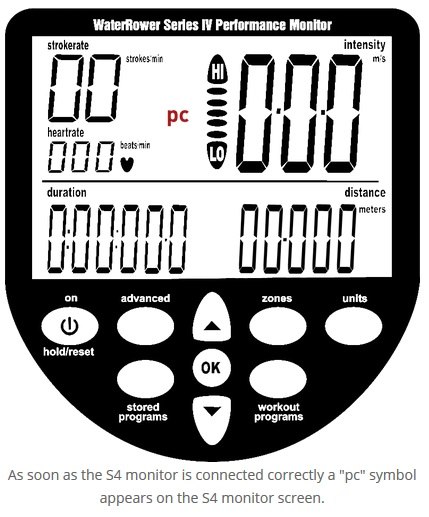
How can I row against my personal best time?
As soon as you have finished a race or training session, you can re-load it in the "me" section.
WaterRower Connect - application compatible with Android and iOS

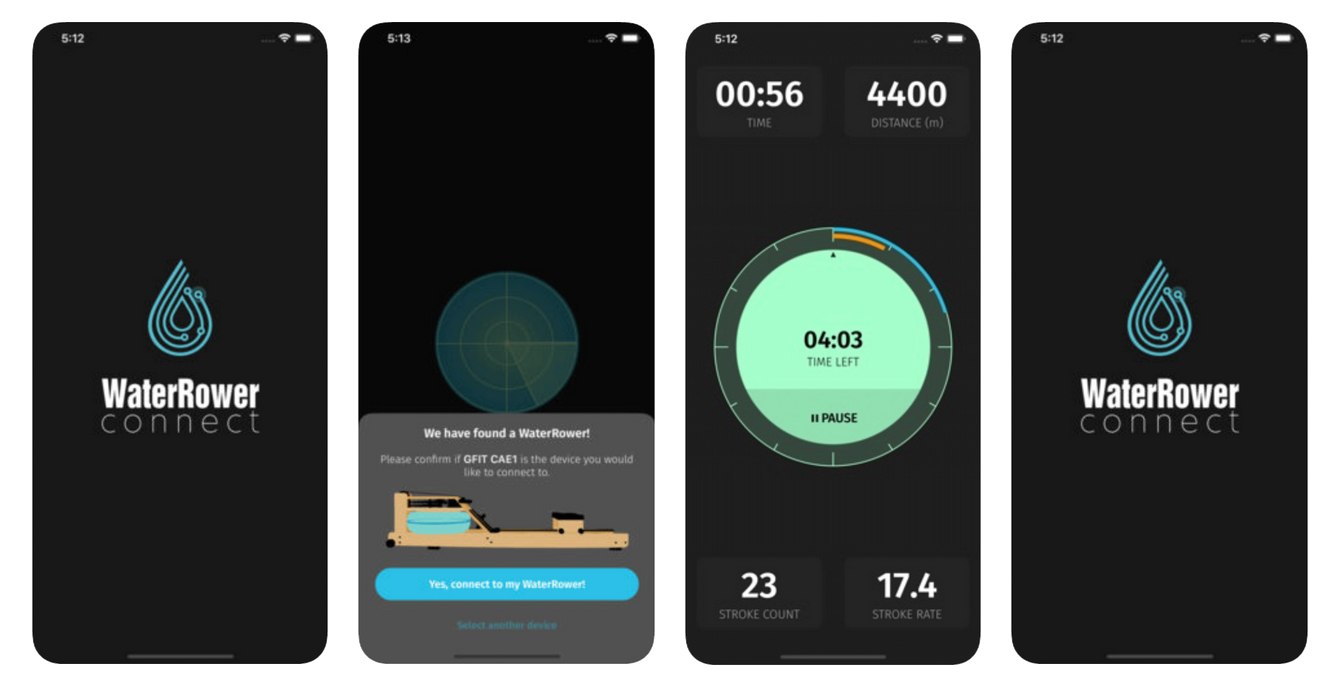
WaterRower Connect is only compatible with models equipped with the S4 V2 monitor with an additional Bluetooth ComModule module.
WaterRower Connect applications for download:
Below is a map containing information on plans and improvements that will be introduced in the future to the WaterRower Connect application:
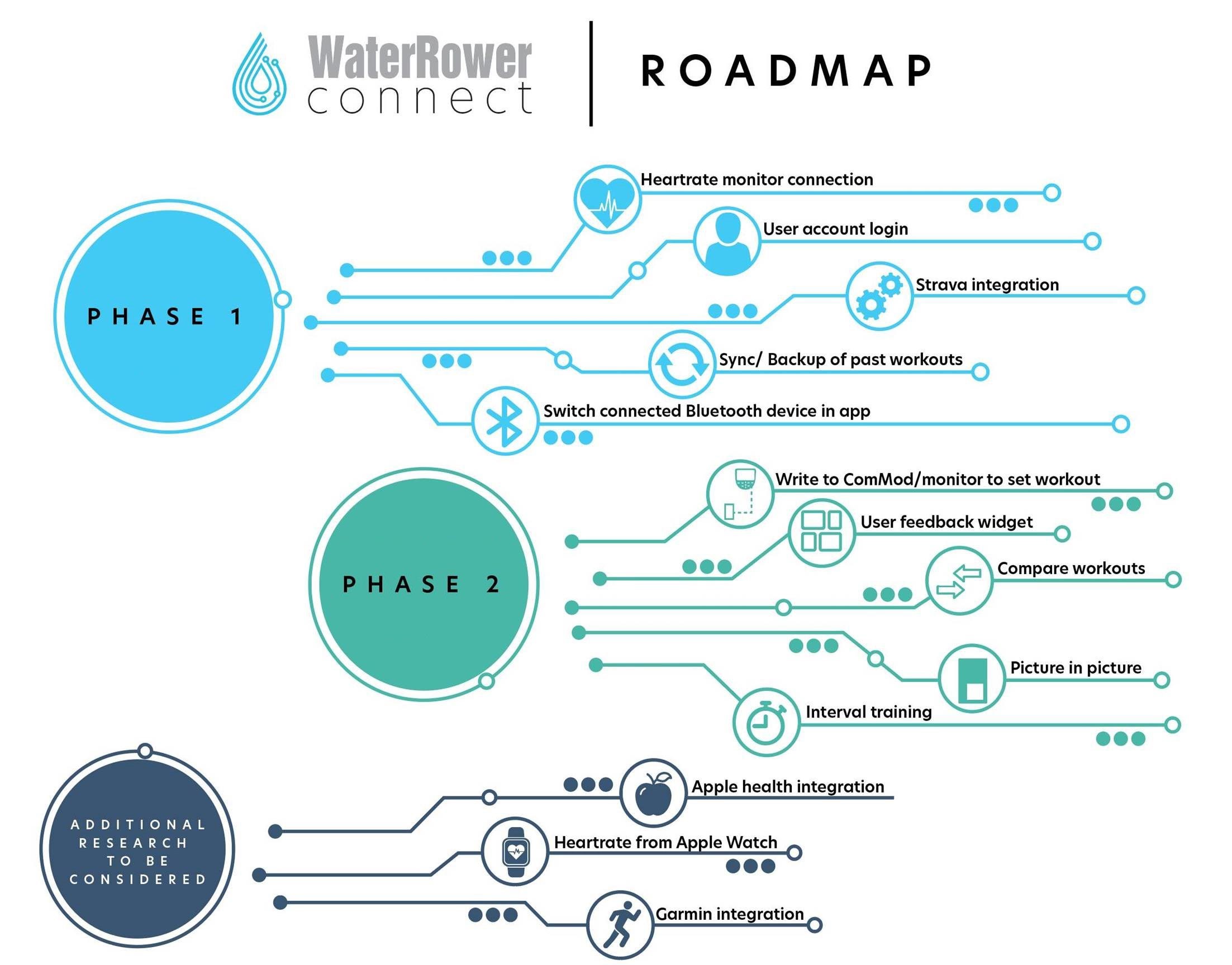
Coxswain!
Coxswain helps you organize your rowing: Connect your Android device to your Waterrower and choose your training program:
- record your workout while watching Youtube videos or other media (choose an intent to be executed on training start),
- row against previous workouts,
- adjust the workout display (long press to choice from distance, duration, strokes, energy, speed, pulse, stroke rate, stroke ratio, time, split, average split, delta distance, delta duration),
- export your workout to TCX (Training Center XML) to import it into your favorite fitness tracking App or service,
- export your workout to your calendar,
- export your workout to Google Fit (experimental),
- read heart rate from your Waterrower, Android sensor or a connected Bluetooth LE/Ant+ device.
You'll need:
- USB On-The-Go (OTG) capable Android device,
- Cable USB-MINI Male (Monitor S4 V2) -> Your Android device,
- BlueTooth ComModule,
- Waterrower with S4 V2.
The application allows heart rate measurement from:
- WaterRower S4 V2 monitor,
- Android devices with a sensor for measuring pulse,
- BlueTooth telemetry belt,
- ANT + telemetry belt (mobile device must support ANT +)
This app is under development. Please report problems and ideas to https://github.com/svenmeier/coxswain
Application to download from Google Play:
https://play.google.com/store/apps/details?id=svenmeier.coxswain
![[{[item.product.name]}]]([{[item.product.photo.url]}] 125w)